How to start Blogging with $0 investment - Ultimate Guide for Beginners + Personal Experiences!
Follow my blog with Bloglovin

Yasss, Blogging is so much in the air and everybody is trying to get into this these days as this look so fancy....fancy..., I don't know about you but I did think so and of course, it is for me but it includes a lot of HARD WORK! It's not that easy as it looks.You need to plan, design your imagination and to present it in the most beautiful way.So, your viewers and readers should love it but first, you need to love what and how you are doing it to make others fall in love with your Blog posts.
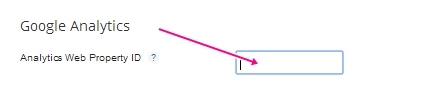

Yasss, Blogging is so much in the air and everybody is trying to get into this these days as this look so fancy....fancy..., I don't know about you but I did think so and of course, it is for me but it includes a lot of HARD WORK! It's not that easy as it looks.You need to plan, design your imagination and to present it in the most beautiful way.So, your viewers and readers should love it but first, you need to love what and how you are doing it to make others fall in love with your Blog posts.
Here I'm going to share Answers to the questions that every person search before starting Blogging and How to Start Blogging with $0 investment? So, Let's Get Started-
- Decide your Niche
First thing First you need to decide your niche.What are you good at? What is your interest? What is it that you can write freely without forcing yourself to write about?It could be anything Gaming, Technology, Books, Cooking or food, Health & Fitness, Cars, bikes, Fashion, Beauty, Makeup, Celebrities, Fun & Entertainment, Animals or pets, Photography, Designing, Illustrating, Travelling and just anything that you are interested in.Just listen to your instincts but try to stick with one niche, as you will never be focused on anything if you've lots of balls in the air.
- Find a Name for your Blog
Of course, you will need a name for your Blog but there are some things you need to take care of while finding a name for your Blog and that is Your Blog Name must be Eye catchy, Interesting, short and most importantly matching your Blog's niche.
Okay, As you want start Blogging with zero investment you can't buy a Domain for your Blog but Find a name that is different and not existing already so that you can Buy your own Domain once you're completely established as a successful Blogger.You can use a Domain search tool to find one.
Here's How to find a Perfect Blog name.Take a paper, and write all the words that came into your mind related to your niche (for example you want to start a Bakery Blog then your words could be Bake, cake, cherry, slice, flour, pastry etc.) and now your second step is to mix and match different words to form a name (for example cherry on Cake, Bake a Cake etc.) and now third and the most important step is to use a Domain search tool to see if such name or domain already exists or otherwise you have to create something else.It takes time but comes up with a Perfect and The Best name.
- Find a Blogging Platform
Now that you have a Niche and a Blog name, you need to find a Perfect Blogging Platform for yourself.You are starting with $0, so you need a Free Blogging Platform.So, there is a number of Blogging platforms Which are free like WordPress.org, WordPress.com, Blogger, Tumblr, Medium, Ghost, Squarespace, and Wix. Some of these completely free like Blogger and Tumblr and some are half free half paid (for extra features).But the question is Do you want to earn from Blogging? By placing ads? So you have to choose a Blogging platform that best suits your needs.
Okay, with $0 investment you want a Blog, earn with that Blog, want Best Design for your Blog, with Support of SEO and Google Analytics and easy to use interface.
So, I recommend you to Go for Blogger, Wordpress or wix.As I used them all and I end up by sticking to Blogger.Let me tell you Why?
Wordpress gives you everything in Free plan except SEO and Google Analytics Plugins (which are the most important necessities of Blogging.And, I use Wix too, Super cool designs and themes for every type of Blogging, with very very easy to use interface especially for beginners and I spent 2 weeks to create my website and I was planning to upgrade to Business Plan But I stuck somewhere and forever and that is placing ads,everything was ready and Beautiful, adding Adsense ads is easy,even my site was approved by Adsense but I wait forever and ads never showed up nor on my homepage and neither on my Blog posts and I turned Back to My Best Friend Blogger.
Blogger is Free (only it provides sub-domain like 'yoursitename.blogspot.com' and if you want your own domain you can get it from the third party and add it to Blogger.Just Go to - Settings - Basic Settings - [under] Publishing [in Blog address as shown in the following image in the pink rounded area])
 And you will get Full SEO support (labels, search description, meta tags, custom permalink,alt-text), Access to Google Analytics, Google Adwords, Google Adsense. But there is some assumption about Blogger and which I assume to (that's why I go for WordPress and Wix), that it doesn't have cool Template themes for Blogging and that's wrong, there are many Third parties providing Beautiful, SEO and ads ready with or without sidebar FREE TEMPLATE THEMES FOR BLOGGER (with instructions to use).I'm using one of them.
And you will get Full SEO support (labels, search description, meta tags, custom permalink,alt-text), Access to Google Analytics, Google Adwords, Google Adsense. But there is some assumption about Blogger and which I assume to (that's why I go for WordPress and Wix), that it doesn't have cool Template themes for Blogging and that's wrong, there are many Third parties providing Beautiful, SEO and ads ready with or without sidebar FREE TEMPLATE THEMES FOR BLOGGER (with instructions to use).I'm using one of them.
So, make your mind and just choose the Best Blogging Platform appropriate to your needs.
When you are writing about a topic, you need to find content for it, just search the internet, see what your similar niche Bloggers are writing, Which Keywords they are using.Just get ideas but do not steal anything as search engines are going to hate that and your Blog and will not prefer to show in higher ranking in search results.Get ideas, mold it and add your own opinions and points.Just be creative.
For making your site SEO friendly you need to add SEO friendly keywords, content must be original and duplicate, add search description, meta tags, and ALT text in images you used.
Check this out
Okay, with $0 investment you want a Blog, earn with that Blog, want Best Design for your Blog, with Support of SEO and Google Analytics and easy to use interface.
So, I recommend you to Go for Blogger, Wordpress or wix.As I used them all and I end up by sticking to Blogger.Let me tell you Why?
Wordpress gives you everything in Free plan except SEO and Google Analytics Plugins (which are the most important necessities of Blogging.And, I use Wix too, Super cool designs and themes for every type of Blogging, with very very easy to use interface especially for beginners and I spent 2 weeks to create my website and I was planning to upgrade to Business Plan But I stuck somewhere and forever and that is placing ads,everything was ready and Beautiful, adding Adsense ads is easy,even my site was approved by Adsense but I wait forever and ads never showed up nor on my homepage and neither on my Blog posts and I turned Back to My Best Friend Blogger.
Blogger is Free (only it provides sub-domain like 'yoursitename.blogspot.com' and if you want your own domain you can get it from the third party and add it to Blogger.Just Go to - Settings - Basic Settings - [under] Publishing [in Blog address as shown in the following image in the pink rounded area])

So, make your mind and just choose the Best Blogging Platform appropriate to your needs.
- Create Blog
- Find and Write Content
When you are writing about a topic, you need to find content for it, just search the internet, see what your similar niche Bloggers are writing, Which Keywords they are using.Just get ideas but do not steal anything as search engines are going to hate that and your Blog and will not prefer to show in higher ranking in search results.Get ideas, mold it and add your own opinions and points.Just be creative.
- Make Your Blog Search Engine Friendly
For making your site SEO friendly you need to add SEO friendly keywords, content must be original and duplicate, add search description, meta tags, and ALT text in images you used.
Check this out
- Monetizing Your Blog
But as you are a Beginner.So, I recommend you to just start Monetizing your Blog by just placing ads.As affiliated Marketing is not going to work for you that much in starting and nobody is going to sponsor you to write Blogs for them in your starting days of Blogging.So, I suggest not to waste your time on these both but you can definitely use them once you are completely established as a Hit Blogger.
For placing ads, you can use Google Adsense (your Blog needs to be active for 6 months), Media.net (yahoo & Bing ads placement).There are many others but these two are the Best.
- Blog Analytics
If you are using Blogger there is Blogger analytics but even then I suggest you use Google Analytics.Just sign in Google Analytics with your Google account and submit your Blog site to Google Analytics and get Tracking ID and all you need to do is to add that Tracking ID (which is like for example 'AB-12345678-9') to Blogger.Just Go to - Settings - Other - (under) Google Analytics - Analytics Web Property ID (as shown in the following image).
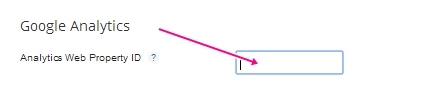
So, this is How to start Blogging with $0 investment! I will definitely Update this Blog post if I missed something to mention in it.Just Keep in mind Blogging is Fancy...Fancy... but need a lot of HARD WORK and it's even depressing sometimes but nothing could be accomplished in a single day, just keep making efforts and you will start seeing good results.
I hope you find this helpful and please feel free to ask questions in the comments.
You can Also Check
I hope you find this helpful and please feel free to ask questions in the comments.
You can Also Check
GOOD LUCK!
HAPPY
BLOGGING
x x





Post a Comment